Posts
How to Customize the Status & Address Bar colour of a Mobile Device for a particular Website or Blog
- Get link
- X
- Other Apps
Written by
Subrata Biswas

For a website or blog’s mobile presentation we can easily customize or change the address bar (of the mobile browser) and status bar (of the mobile platform) color as per our liking. There is a plethora of simple tweaks that can be done to the website’s or blog’s theme or template to basically increase engagement and bring back visitors to our site. Personalizing our website’s mobile view is thus important to make it more enthralling to the eyes of our visitors and to greatly enhance the user experience. By using different meta elements, or by adding <meta> tags one can easily customize the browser and even certain elements of the mobile platform (like the status bar) . However, we need to keep in mind one thing that this might work on certain mobile platforms (like Android or iOS) or browsers only. STEPS TO CHANGE THE STATUS AND ADDRESS BAR COLOR ON SEVERAL TYPES OF MOBILE PLATFORMS OR BROWSERS For Chrome, Firefox OS and Opera Simply add a <meta> tag to...
How Data Communication works, A Brief Introduction
- Get link
- X
- Other Apps
Written by
Subrata Biswas

Howdy folks, the term communication means to send or receive information. When we communicate we share any kind of information or data. Thus, a communication system can be elucidated as the collection of hardware and software that facilitates inter-system exchange of information between different devices. Just as our brain tells our body parts the way to function and work together, the software governs the way devices on a network or link communicate with each other and perform functions. Data Communication Data communication is the exchange of data between two devices via some form of transmission medium/media. This transmission of data is done between a centralized computer and remote terminals or between two or more computer centers over established communication links. Data is transferred from one place to another in the form of signals. There are 3-types of signals. 1. Digital Signal. Here data is transmitted in electronic form i.e. binary digits (0 or 1). Hence, dig...
How to make the First Letter of a paragraph Float to the Left in a Webpage
- Get link
- X
- Other Apps
Written by
Subrata Biswas
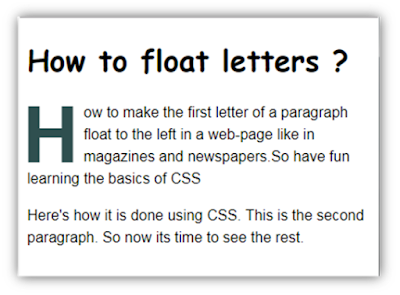
To make the first letter of the very first paragraph in a webpage larger in size and float across wrapped with the rest of the text like in magazines & newspapers and how it is being done in this blog post we need to understand 2-basic CSS style rules – (1) Descendant selectors & (2) Pseudo-class . The Descendant selector matches all the elements which are descendants of a particular element and is defined using space between the elements. The Pseudo-class is used to define a specific state of an element and is defined using colons (:) . However, one can use inline styles too to accomplish this. Inline style is like applying the CSS style rules immediately around the part of the html body section where we need to apply the desired style rule rather than writing it in the style tags. There are some websites that use inline styles for performance reasons like google.com because they think it is faster for the browser to display in inline styles than to go through...
How is Shortened URL or Short Link, a need to decipher
- Get link
- X
- Other Apps
Written by
Subrata Biswas

A shortened URL or short link is a URL or link which is short in length ( with fewer characters ) that redirects or targets to a destination URL. Regular long URLs are squeezed to short in length by a technique known as – URL shortening . There are various URL shorteners or shortening service providers or companies like Bitly or Owly which enables us to transform our regular URLs into shorter ones. Lengthy URLs are aesthetically unpleasant and are difficult to remember, which may not fit within the size limitations of various microblogging sites. Here short links provide the solution to this kind of problem. Earlier shortening URL technique was invented to avoid the exceeding character limit of Twitter and the 160-character limit of text messages (SMS) but as technology improved short links also developed analytics or tracking capabilities. This generally helped to determine the performance of a particular web page based on the number of clicks that it received. Now the que...
How to Find a Shortened URL's Destination without Clicking on it
- Get link
- X
- Other Apps
Written by
Subrata Biswas
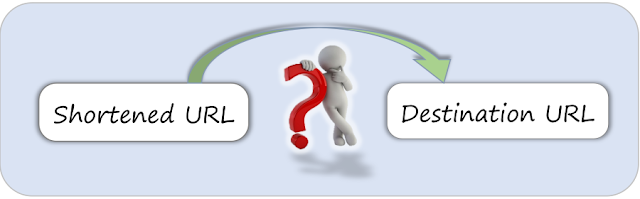
A shortened URL works on redirects and basically masks the original URL. This act of camouflaging a longer destination URL may be abused by the spammers for malicious activities. It is thus needed to check the shortened URLs for safety and privacy. In case of shortened URLs which are not from legitimate sources it is better to be cautious and investigate about its safety and destination URL beforehand. As of now there are numerous URL shortening service providers which regularly shorten the links. They further often check for their links for malware but not all such companies provide the facility to preview the destination URL of a short link. Twitter In case of Twitter it has its own URL shortening service called t.co to shorten links that are shared using its platform. The links used here are automatically shortened to use the t.co domain name i.e. the link address is converted to the shortened t.co form but the link text remains the same as posted by the user. Thus, e...
How to Capture Screenshots in Chrome and Firefox Web Browser
- Get link
- X
- Other Apps
Written by
Subrata Biswas
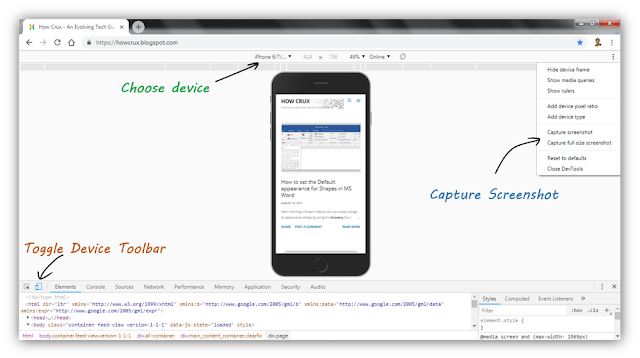
We may sometimes need to capture the screenshot of a web page and save it for later offline viewing or just to see its look and feel on other devices. This feature could be really handy as one might be able to see how a particular web page would appear for a specific device which is not there with us. On the OS level in case of Windows we can use “Windows Snipping Tool” and get the job done but that doesn’t allow us any further functionalities. The newer versions of Google Chrome and Firefox have inbuilt screenshot capabilities which enables the user to perform screen capture without using any add-ons or extensions. In addition to this Chrome even allows us to add Device frames (in some devices only) while capturing the image for more realistic mobile screenshot view. As of now, the way Chrome facilitates us to take screenshots seems to be quite well but compared to Firefox its functionality seems to be less formidable. The simplicity of taking screenshots in Firefox seems to be m...
How to Convert a Word Document into Image File using MS Word
- Get link
- X
- Other Apps
Written by
Subrata Biswas
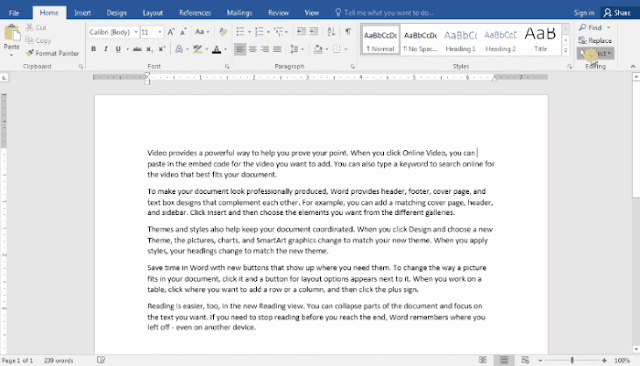
Want to convert a Word document to image file ? then there is no need to search for here and there. MS word gives us the inbuilt option to convert any word document to image file directly. We thus require no converters or online tools. Microsoft Word (version 2007 and higher) allows us to convert documents into image files (with higher resolution) by using the “paste special” option. The file formats to which we can convert are: png, jpeg, gif, tiff and bmp. STEPS TO CONVERT DOC TO IMAGE 1. Select the document or part of it that is required to be converted. [ press Ctrl + A (Windows) or Cmd + A (Mac) ] Note: Here there is single page limitation which means only a single page of document can be converted at a time to image file. 2. Select Copy. [ press Ctrl + C (Windows) or Cmd + C (Mac) ] 3. Open a New blank document . 4. Select “Paste Special” instead of simple paste (from the down arrow below the Paste button). 5. “Paste Special” window o...
How to Set the Default appearance for Shapes in MS Word
- Get link
- X
- Other Apps
Written by
Subrata Biswas
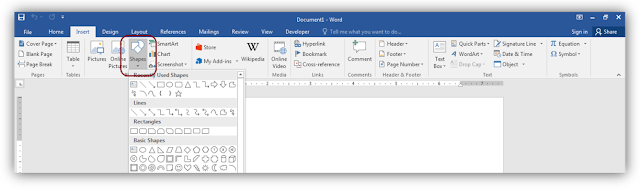
After inserting a Shape in Word, one can easily change its appearance simply by using the Drawing Tools ➜ Format tab which provides us options for changing the – Shape Fill, Shape Outline and Shape Effects, but here the thing is how can one set the default appearance for shapes. To answer this question one would say that we can do it easily by right clicking in the custom edited shape and select the option that says - set as Default Shape , which would make it as a default shape. But now what it does is that, it only sets the default shape, for that particular document and not for any newly created document. So what if we need the default shape all the time in any of our newly created document as it would be saving much of our effort and time. How can this be done? To do this we need to make changes to the template that we use for making the document. For this we have to go into the template that is used to create the document and inside of that we have to make changes to the s...
How Factoring helps, a Brief depiction
- Get link
- X
- Other Apps
Written by
Subrata Biswas
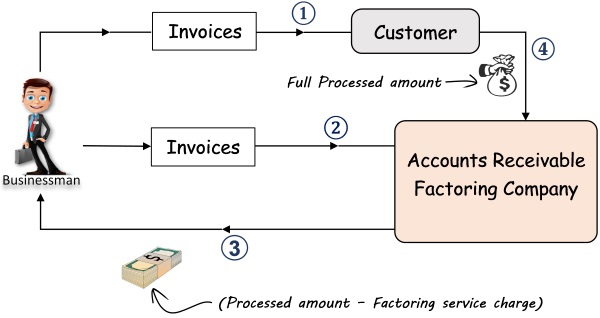
Factoring is a business financing tool designed to help small business owners that have cash flow problems. It is used by B2B companies to ensure that they have the immediate cash flow necessary to meet their current and immediate needs. Many small business owners have to offer their customers payment terms i.e. the customer gets the option to pay their invoices in 30 to 60 days (which is a requirement in today’s business environment). However, many small business owners cannot afford to wait that longer for payment, they need the money sooner so that they can pay their own expenses. Accounts receivable factoring helps by financing these open invoices. This provides the small business owners with the money that they need to cover their business expenses. The transaction concludes once the customer pays the invoice in full, usually after 30 to 60 days. Businessman sends the invoice to the customers (just as normally). Businessman also sends or sells the accounts receivable (...
How Cryptocurrency Works and its Future
- Get link
- X
- Other Apps
Written by
Subrata Biswas

Cryptocurrency is an encrypted decentralized digital currency transferred between peers and confirmed in a public ledger via a process known as mining. It is a digital or virtual currency that uses cryptography for security. It is organic in nature i.e. it is not issued by any central authority, rendering it theoretically immune to government interference or manipulation. Being decentralized means having no server or central authority. Cryptocurrency is actually a subset of digital currency. The anonymous nature of cryptocurrency transactions makes them well suited for a host of nefarious activities, such as money laundering and tax evasion. The first cryptocurrency that came into existence was Bitcoin , which was launched in 2009 by an individual or group known under the pseudonym “ Satoshi Nakamoto ” . Thereafter due to Bitcoin’s success and popularity, many other competing cryptocurrencies came up like - Litecoin, Namecoin, PPcoin, Ethereum, Ripple, Monero, etc . These virtua...